Many people already have a mobile me account to sync their iPhone, to use the eMail account, iChat, etc. but this is another great feature.
The new sharing option is a great tool for photographers who want to send a submission to a magazine they've never worked with and don't yet have their FTP info, or the magazine doesn't even have a FTP (yes, still happens). You don't want to send your work loose in an eMail and bulk someones account with all the photos attached. Creating a download link with mobileme is a great way to deliver large files to your recipient.
- First make a tight selection only of your best shots you want to submit
- compress the folder with your selection as a zip archive or just upload the folder to your iDisk and create an zip archive using the web-based tool
- use the upload option, store the file in any folder on your iDisk
- using the mobile me web interface, click on the file and see the button "Share File..." appear on the right under the items description
- click on it and you'll get a pop up, see screenshot below
- now you can set how many days you want to share the file, means how long people can access the download link, and create a password if you want to
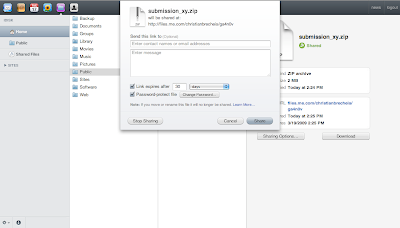
- if you don't want to use the built in email function, you can simply copy the download link from the menu and paste it into your email
It took Apple a little while to release the "sharing" feature since they announced the mobile me service. It's a great alternative to web based file delivery services and many people already have an account anyways.

No comments:
Post a Comment